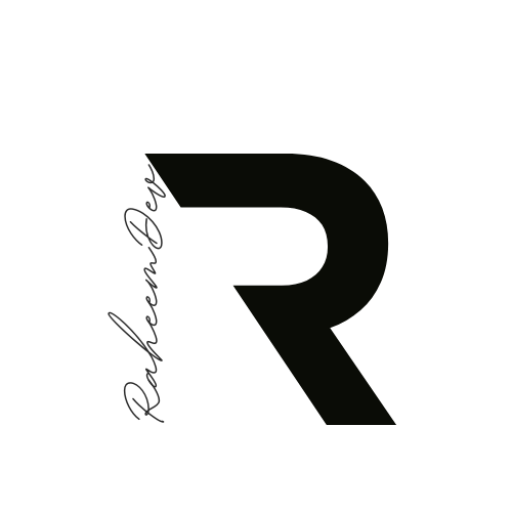Have you ever wanted to make your Flutter app look super awesome with special effects like fading images or color gradients? That’s where ShaderMask comes in! Let’s learn all about it in simple terms.
What is ShaderMask?
Think of ShaderMask like a special paint brush that can add cool effects to anything in your Flutter app. It’s like putting a magic filter over your pictures, text, or any other widget to change how they look.
How Does it Work?
ShaderMask works in two main parts:
- First, it takes whatever you want to change (like an image or text)
- Then it applies a special effect (called a shader) to make it look different
Common Uses of ShaderMask
1. Creating Fade Effects
You can use ShaderMask to make things fade away gradually. This is super useful when you want to make:
- Text that fades at the edges
- Images that fade into the background
- Lists that fade at the top and bottom
2. Adding Color Effects
Want to make your app look colorful? ShaderMask lets you:
- Add rainbow effects to images
- Create cool gradient overlays
- Make text change colors
Simple Example
Here’s a basic example of how to use ShaderMask to create a fading effect:
ShaderMask(
shaderCallback: (Rect bounds) {
return LinearGradient(
begin: Alignment.topCenter,
end: Alignment.bottomCenter,
colors: [Colors.black, Colors.transparent],
).createShader(bounds);
},
blendMode: BlendMode.dstIn,
child: Image.asset('my_image.png'),
)Tips for Using ShaderMask
- Start Simple: Begin with basic effects before trying complex ones
- Test Different Blend Modes: Try different blend modes to see what looks best
- Be Careful: Don’t overuse effects – sometimes less is more!
Why Use ShaderMask?
ShaderMask is great when you want to:
- Make your app look more professional
- Add visual interest to plain designs
- Create smooth transitions between elements
- Make text more readable on different backgrounds
Remember!
Using ShaderMask might make your app run a tiny bit slower if you use too many effects at once. So, use them wisely and only where they really make your app better!
ShaderMask is like having a magic wand for your Flutter app – use it carefully and you can create some really cool effects that will make your users say “Wow!”