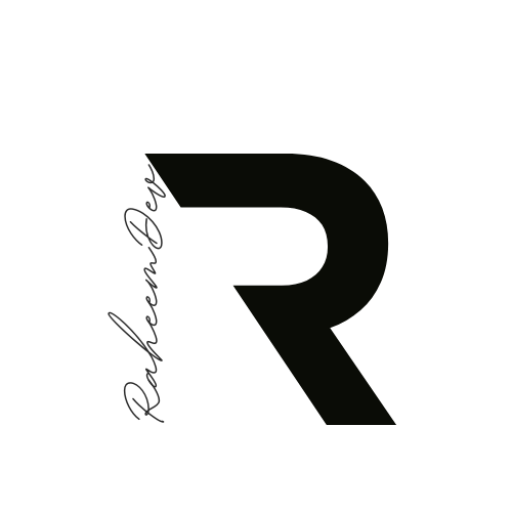Introduction
Sentry Flutter is a powerful SDK that provides robust error tracking and monitoring capabilities for Flutter applications. With support for multiple platforms including Android, iOS, Linux, macOS, web, and Windows, it offers developers a comprehensive solution for capturing and monitoring errors across their entire Flutter ecosystem.
Key Features
Native Crash Support
The package extends beyond just Dart/Flutter errors by including support for native crashes through Sentry’s native SDKs:
- Android: Captures errors in Java, Kotlin, C, and C++
- iOS: Handles crashes in Objective-C and Swift
- Complete stack traces for better debugging
Easy Integration
Getting started with Sentry Flutter is straightforward. After obtaining a DSN from Sentry.io, initialization requires minimal code:
import 'package:flutter/widgets.dart';
import 'package:sentry_flutter/sentry_flutter.dart';
Future<void> main() async {
await SentryFlutter.init(
(options) {
options.dsn = 'https://example@sentry.io/add-your-dsn-here';
},
appRunner: () => runApp(MyApp()),
);
}Navigation Event Tracking
The package includes built-in support for tracking navigation events through the SentryNavigatorObserver. Implementation is as simple as adding the observer to your app:
MaterialApp(
navigatorObservers: [
SentryNavigatorObserver(),
],
// other parameters
)Performance Monitoring
Asset Bundle Tracing
Sentry Flutter provides performance tracing for AssetBundles, offering insights into asset loading performance:
runApp(
DefaultAssetBundle(
bundle: SentryAssetBundle(),
child: MyApp(),
),
);HTTP Event Tracking
The package supports monitoring HTTP events, allowing developers to track network performance and issues.
Advanced Features
Debug Symbols and Source Maps
- Support for uploading debug symbols and source maps for Android, iOS/macOS, and Web
- Enhanced error reporting with detailed stack traces
- Alpha version of Sentry Dart Plugin available for automatic symbol uploading
Comprehensive Error Catching
The SDK provides multiple layers of error catching:
- Automatic capture of Flutter-specific errors
- Main isolate error tracking
- Custom isolate error listening via
isolate.addSentryErrorListener() - Support for traditional try/catch blocks
- Future error handling with catchError blocks
Limitations and Considerations
- Manual upload requirement for debug symbols when using split-debug-info feature
- Layout-related errors are only caught in debug mode due to Flutter framework optimization
- Platform-specific considerations for different target platforms
Getting Started
- Sign up for a Sentry.io account
- Obtain your project’s DSN
- Add the package to your
pubspec.yaml:dependencies: sentry_flutter: ^8.12.0 - Initialize the SDK in your application
- Configure additional features as needed
Community and Support
- Active Discord community
- Stack Overflow support
- Regular updates and maintenance
- MIT licensed
- Verified publisher (sentry.io)
Conclusion
Sentry Flutter provides a robust error tracking solution that’s well-integrated with the Flutter ecosystem. Its support for native crashes, performance monitoring, and comprehensive error catching makes it an invaluable tool for maintaining and debugging Flutter applications across multiple platforms.