When integrating Firebase Authentication with Google Sign-In in your app, you might have noticed that the OAuth consent screen displays an unfriendly project name, such as “bookmark_codebase,” instead of your app’s actual name. This can confuse users and make your app look unpolished.
In this article, we will guide you through the steps to fix this issue and configure your Firebase project to show a proper public-facing name during the Google Sign-In process.
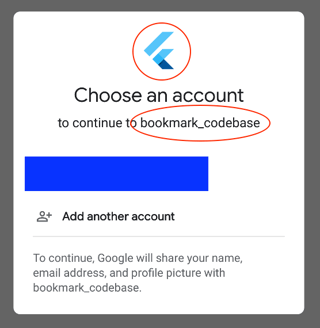
The Problem
The image below demonstrates the issue. When users attempt to log in with Google, they see the default Firebase project ID “bookmark_codebase” instead of a user-friendly name for your app.
Solution:
To fix the issue:
- Access your project’s public settings in firebase.
- In general under the Public Settings, you will find the “Public-facing name” field.
- Enter an appropriate, recognizable name for your project
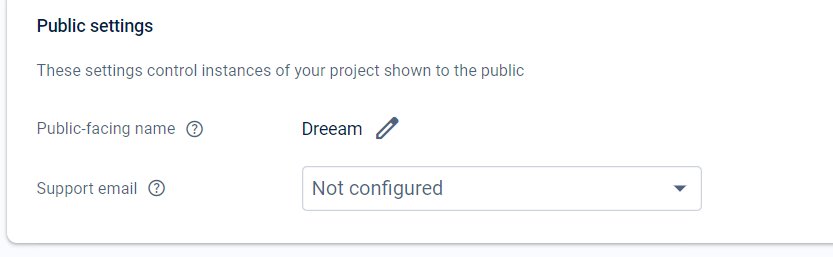
Conclusion
This simple adjustment in your project’s public settings can significantly improve the user experience and alleviate potential security concerns. It’s a reminder of the importance of user-friendly interfaces and clear communication in digital services.

